|
If you have used a computer within the past ten years, you have undoubtedly had a run in with data loss. Whether you had a power outage, a computer crash, or you just lost track of a file all together; there are many ways you can ensure you don’t lose that big project or those cherished photos. Read some of our suggestions below to find a solution that will work for you!
1. USB A USB drive, sometimes referred to as a thumb drive or jump drive, is a small portable device that allows you to store files. Because of its compact size, it also makes it really easy to share files with others. They are very easy to operate, affordable, and easy to come by. Some even offer data protection that require a password to get into the files. Cons: Although these are a convenient option, their size can make them easy to lose and you can’t store as much on them as some of the other options on this list. 2. External Hard Drive An external hard drive, or disk drive, is an option you might want to consider if you need a lot of storage space. It has many of the same perks of a USB, being portable and easy to use, but also packs a punch on storage space. There are many different things to consider when choosing an external hard drive that will work for you including size, speed, and connection type. Cons: Some external hard drives are very easily damaged, so they aren’t as portable as some of the other options on this list and need to be handled very carefully. 3. Use Time Machine This storage solution is something only available on Macs. It is built into your computer and requires the purchase of an external drive that support it. Time Machine backs up your files hourly for the previous 24 hours, daily for the past month, and weekly for all previous months. This means that your data is being saving in real time without you having to do anything. Once it is set up and running you don’t have to worry about it. Cons: You have to use a Mac and you must also purchase either Apple’s Time Capsule or a compatible external hard drive in order for it to work. 4. Cloud Storage Cloud storage can work for anyone and is a very flexible option. Once you back up your data to cloud storage it can be accessed from anywhere. This means you or your team, can access files no matter where you are and work together in real time. You can also give clients access to specific files or folders. Having your data backed up someplace other than in your physical office location protects you against things like flood or fire. If your physical data solutions get destroyed, you can recover everything from the cloud. Cons: To access your data, you need a reliable internet connection. Most of the time this isn’t a problem, but if you are traveling or there is a weather emergency, it could become difficult to access your data. 5. Subscribe to a Backup Service A backup service subscription works by paying a monthly fee and then it automatically uploads new files to its online servers. Some of them then offer different ways for you to get your data back. You can do an online restore where you download just a couple files you may have misplaced, or you can get an external hard drive with all of your files loaded on it shipped directly to you. There is no file management system like a cloud storage system, but it protects your data by having it stored in another location, the same way cloud storage does. Cons: If you lose all of your data, you have to wait for your files to be shipped to you and there is a monthly fee associated with these services. All of these options can be great to help keep your files protected, but in most cases it is recommended that you use more than one type of backup for important data. You can never be too safe when it comes to the protection of your important documents. If you have questions about which type of data solution is best for you, give us a call to set up a meeting so we can help assess your needs and find the best fit for you.
Check out all the absolute best places we choose to make our small business dreams come true: Krugh Insurance & Sellman Insurance Group for insurance Elle • A • Design for business cards and graphic design Boldman Printing and Main Graphics for printing Streamline Design & Print for signage All About Stitches & More for shirts and embroidery Ascend Consulting for accounting Oak & Ivy for social media marketing and curation Your Hometown Techs for computer repair, videography and cybersecurity Elisabeth Ashliegh Photography for photography Spotted Cow Coffee House for meetings, conference rooms (and caffeine!) Massage on Monument Square for stress relief! Champaign County Chamber of Commerce, Logan County Chamber of Commerce, Champaign Economic Partnership, and the West Liberty Business Association for support, promotion, networking and so MUCH more! We know that personally knowing the people behind the businesses we are buying our products and services from creates a connection that no big business can compare to, and we love to relationships that we have created over the years with these awesome business owners, and many more we rely on for other day-to-day items (that we'll have to highlight later! ;) Feel free to ask us more about any of these amazing local business and organizations or leave your favorites in the comments! "Buying local has benefits beyond mere convenience. When you support local business owners, you get a better level of service, as well as helping make your community a better place to live."
According to experts, fake websites, fake products, fake apps and fake e-mails are ready and waiting for shoppers this holiday season.
One reason scams are so abundant is because these scammers are really good at churning out fake websites with authentic-looking emails to direct you right in to their pockets. Here are a few tips to help you avoid email and shopping scams this year:
Shoppers can avoid being scammed by being diligent and thorough before making any purchases and by ensuring your operating software is updated and security software is installed this holiday season. To ensure your device is up-to-date with the proper anti-virus, malware and spyware software or if you may have fallen victim to a cyber crime, you can contact Your Hometown Techs to clean out your PC, recover any lost data, reset your machine and ensure your operating system is up to date. Berry Digital Solutions is proud to announce their new partnership with Your Hometown Techs to offer the you the best service when it comes to your computers, tablets, phones, and other digital devices! Shawn Suter prides himself on being able to provide exceptional service and technological knowledge to our community at an affordable price. Your Hometown Techs will offer residential services in your home or you can drop off devices at their new location inside The Spotted Cow Coffeehouse on the north side of Urbana. Your Hometown Techs also offers flat rate IT support for small businesses. Ryan Berry, co-owner of Berry Digital Solutions, is excited to partner with Your Hometown Techs, adding "Shawn Suter is a man of all digital trades. Not only can he dig deep into computer or networking issues, but he can also create video content and be a vital part of a business' brainstorming session. He has already become a crucial part of the Berry Digital Solutions team!" Are you in need of service for your computer, printer, network, tablet, phone, smart TV, smart home, etc? There are two convenient options available to clients in need of digital repair and maintenance services:
It's easy to contact us with any questions you may have, or to schedule an appointment!
|
Archives
May 2024
Categories
All
|




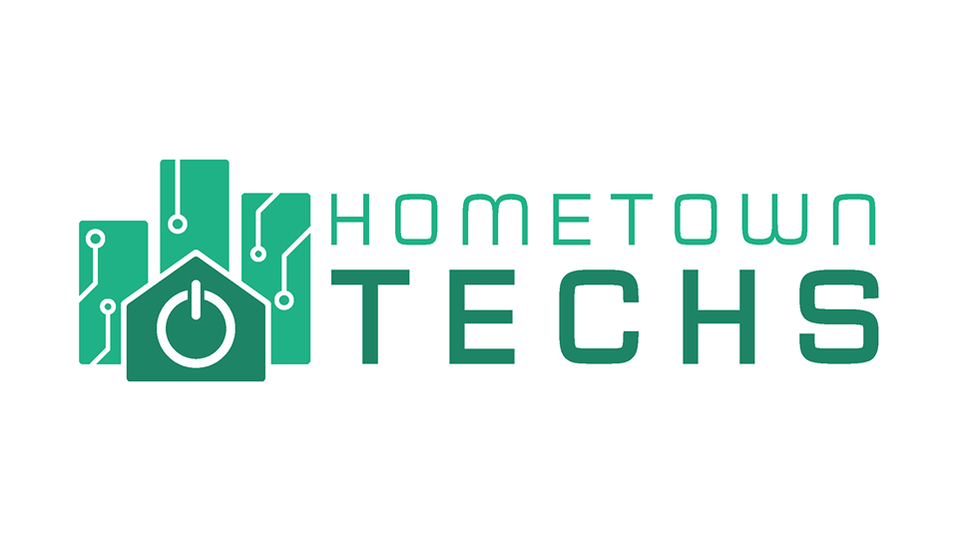



 RSS Feed
RSS Feed
