|
We often read articles on where websites are headed, what trends are in, and how to handle the basics of designing your own website. But there isn't nearly as much coverage on the bad practices of website DIY'ers. You know a bad website when you're on it, but it can be difficult to pinpoint the "no-no's" that make you bounce from the bad site and give your attention to a site that does it right.
Here are a few of the "no-no's" we think are important when it comes to website design in the Year 2020.
First:
Don’t get cute with font colors. Stick with black text on light backgrounds.
Or white text on dark backgrounds. If you feel like you absolutely MUST stray from white or black text, choose a font color with as much contrast as possible from your background color or image.
You don’t want to lose a large chunk of your audience because they simply find it difficult to read your red font on your pink background, or your blue font on your yellow background. (Did you know nearly 10% of the population cannot read this sentence because they have a form of color blindness that can't see reds and greens? Don't leave out one-tenth of your potential customers by making this same mistake.) Obviously, there are exceptions, especially in the creative world, where you may want to show off your creativity with vibrant (yet complementary) colors. But for most standard business sites, you want as much contrast as possible between your text and your backgrounds. The same concept applies with fancier fonts. Studies have shown that as many as 1 in 4 young people can't read cursive writing, so if you like a fancier font, try and limit its usage, especially if you intend to communicate to an audience under the age of 30 (which we do, so we're not even going to get cute here and change THIS FONT to cursive.)
2.
Don't write an essay. Avoid long paragraphs of information. If you have a lot of information to share:
4.
Don’t be afraid of white space. A lot of clients can’t stand empty white space and want a graphical element, text, image or a video on every square inch of their site, but studies show that users like the white space. White space gives eyes a breather as they transition from one section to the next. And their eyes are funneled in the direction you want them to with white space. A site with too much content and too much going on can distract and be just as ineffective as a site with not enough content and information. Find a balance. And don’t be afraid to use just plain old white space as that balance. It's simple, easy and doesn't distract from your message. Lastly: Don't be inconsistent in your design. For example, did you notice the labeling on each of our points? We were intentionally inconsistent to show how distracting it can be. Keep your site organized and cohesive. Not only do cohesive sites flow better and feel more unified, they also present a stronger message of your brand and competency.
We know there are still a lot of website DIY'ers out there. We hope these Website No-No's help.
And if you feel overwhelmed, out of time or ready for a professional upgrade, contact us today for a free consultation. We love helping local businesses tap into their full potential online! |
Archives
May 2024
Categories
All
|

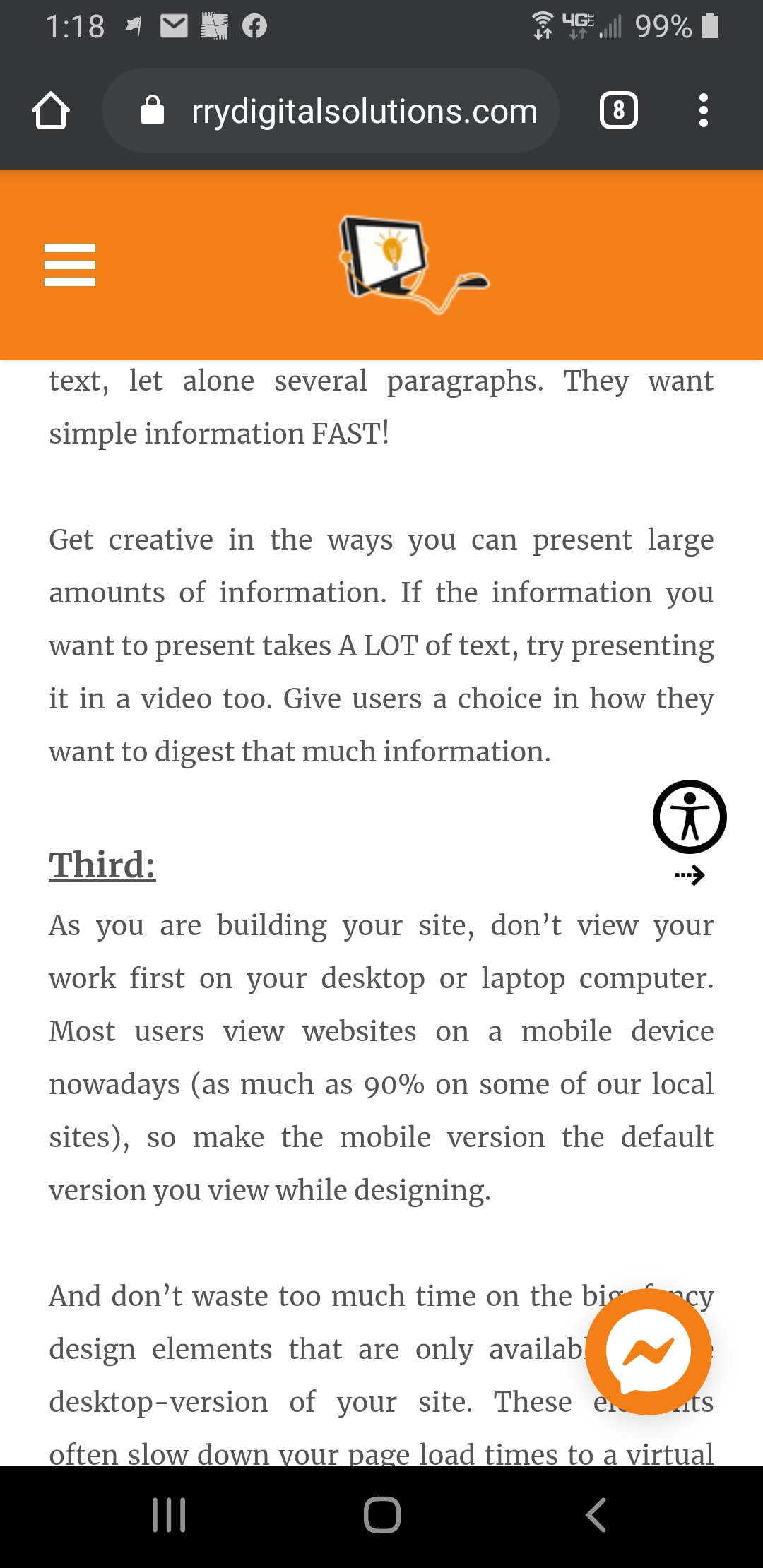


 RSS Feed
RSS Feed
